JFreeChartの横軸のレンジの調整
今回は、横軸の表示レンジの調整方法を書く。
import java.awt.BorderLayout;
import java.awt.event.ActionEvent;
import java.awt.event.ActionListener;
import java.util.Random;
import javax.swing.JButton;
import javax.swing.JFrame;
import javax.swing.JPanel;
import org.jfree.chart.ChartFactory;
import org.jfree.chart.ChartPanel;
import org.jfree.chart.JFreeChart;
import org.jfree.chart.axis.ValueAxis;
import org.jfree.chart.plot.PlotOrientation;
import org.jfree.chart.plot.XYPlot;
import org.jfree.data.xy.XYSeries;
import org.jfree.data.xy.XYSeriesCollection;
public class RangeTest extends JFrame implements ActionListener {
Random rand = new Random();
XYSeriesCollection trace;
XYSeries series;
int [] data;
int [] xData;
//グラフ作成用のデータの作成とXYSeriesへのDataの貼り付け
public void DataMake() {
//グラフに表示するデータの作成
int [] data = new int [50];
int [] xData = new int [50];
for (int i = 0; i < 50; i++) {
data[i] = rand.nextInt(100) + 1;
xData[i] = 100 + i;
}
trace = new XYSeriesCollection();
series = new XYSeries("Trace");
//XYSeriesへのデータの追加
for (int i = 0; i < 50; i++) {
series.add(xData[i], data[i]);
}
trace.addSeries(series);
}
public void ChartMake () {
JFrame cFrame = new JFrame("Fig");
cFrame.setBounds(100, 100, 300, 200);
cFrame.setVisible(true);
//JFreeChartの作成
JFreeChart chart = ChartFactory.createXYLineChart(
" ",
"Frame",
"Value",
trace,
PlotOrientation.VERTICAL,
true,
false,
false);
//Chartを貼り付ける用のPanelの作成とフレームへの貼り付け
ChartPanel cpane = new ChartPanel(chart);
//Legendの除去
chart.removeLegend();
//zoom機能の解除
cpane.setMouseZoomable(false);
cFrame.getContentPane().add(cpane);
}
//Figの一部を表示
public void zoomFig() {
JFrame zFrame = new JFrame("Zoom");
zFrame.setBounds(400, 400, 300, 200);
zFrame.setVisible(true);
//JFreeChartの作成
JFreeChart ZoomChart = ChartFactory.createXYLineChart(
" ",
"Frame",
"Value",
trace,
PlotOrientation.VERTICAL,
true,
false,
false);
//Chartを貼り付ける用のPanelの作成とフレームへの貼り付け
ChartPanel cpane = new ChartPanel(ZoomChart);
//Legendの除去
ZoomChart.removeLegend();
//zoom機能の解除
cpane.setMouseZoomable(false);
//X軸の表示レンジの調整
XYPlot plot = ZoomChart.getXYPlot();
ValueAxis xAxis = plot.getDomainAxis();
xAxis.setRange(120, 150);
ChartPanel zpane = new ChartPanel(ZoomChart);
zFrame.getContentPane().add(zpane);
}
public void actionPerformed (ActionEvent e){
String cmd = e.getActionCommand();
if (cmd.equals("open")) {
ChartMake();
} else if (cmd.equals("zoom")) {
zoomFig();
}
}
RangeTest () {
DataMake();
JButton button = new JButton("Make");
JButton zButton = new JButton ("Zoom");
button.addActionListener(this);
zButton.addActionListener (this);
button.setActionCommand("open");
zButton.setActionCommand("zoom");
button.setBounds(40, 10, 80, 30);
zButton.setBounds(40, 50, 80, 30);
JPanel pane = new JPanel();
pane.setLayout(null);
pane.add(button);
pane.add(zButton);
getContentPane().add(pane, BorderLayout.CENTER);
}
public static void main(String[] args) {
RangeTest frame = new RangeTest();
frame.setTitle("Test");
frame.setBounds(10, 10, 180, 130);
frame.setDefaultCloseOperation (JFrame.EXIT_ON_CLOSE);
frame.setVisible(true);
}
}このコードの実行結果が下記になる。
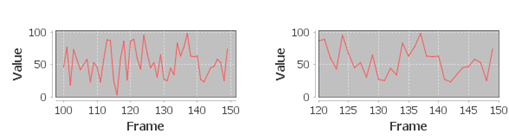
左が横軸のレンジを調整していないグラフで、右が下記のコードで調整したグラフである。
//X軸の表示レンジの調整 XYPlot plot = ZoomChart.getXYPlot(); ValueAxis xAxis = plot.getDomainAxis(); xAxis.setRange(120, 150);
設定通りに、横軸の表示レンジが変えることができた。